Wix to Shopify Migration Services
Wix to Shopify Migration, Simplified with Shopify Development Pros!
Why Move from Wix to Shopify?
- Limited Scalability in terms of customization and flexibility for advanced users, especially when handling large inventories or high traffic.
- Lack of full control over code limits store owners for advanced customizations
- No native multi-channel selling integration option to sell on different platforms such as Amazon, eBay, etc.
- Limited apps are available to extend the functionality of your online store.
- Performance and Speed issues as the size of the website grows
- Offers very basic SEO tools. Customizing meta tags, URLs, and structured data is very restrictive.

Migrate from Wix to Shopify Confidently!
Transfer Wix to Shopify with ease! At Shopify Development Pros, we specialize in making the transition easy and stress-free with zero data loss and retaining SEO equity. Our Wix to Shopify migration service includes:
- Categories, products, images, and product descriptions
- Customer reviews and ratings
- Customer accounts, order history, payment details, and saved addresses
- Move all metadata, titles, descriptions, and keywords to Shopify without any loss
- Use 301 redirects to retain URL link equity
- Integrate Google Analytics and tracking codes for interrupted website performance insights
- Replicate your existing design or create a Shopify-optimized design
- Enhance customer experience with a mobile-friendly design
- Add new features and apps to boost the website’s functionality
- Advanced search filters
- Personalized shopping experiences- customized product recommendations, upselling, etc
- POS integration
- Multi-currency and multi-language support
- Abandoned Cart Recovery
- Subscription and membership
- Multi-Channel Selling on multiple platforms (like Amazon, eBay, Walmart, and BestBuy)
- Dropshipping Support
- Advanced email Marketing Tools
- Loyalty and Rewards Programs
- Custom development and API Access through the Shopify App Store
- Transfer all the Content pages
- Blogs
- Legal Pages
- Customer reviews
- Responsive design testing across all mobile devices and browsers
- Functional Testing is used to verify the functionality, checkout, navigation, and more.
- Data Checks are used to verify that all the data is transferred perfectly.
- Link testing to avoid any broken links.
- Website speed testing.
- Pre-Migration Email Alert: Share migration details and explain that encrypted passwords cannot be migrated, advising customers to reset their passwords using Shopify’s "Forgot Password" feature.
- Visible Notice on Wix: Use a pop-up or banner to inform current visitors about the migration and password reset process.
- Post-Migration Greetings: Welcome customers with a friendly email outlining the steps to reset their passwords and enjoy the enhanced shopping experience.
- Homepage Welcome Message: Place a friendly notification on your Shopify homepage with instructions on how to use the "Forgot Password" feature.
Your Wix to Shopify migration is complete and store is ready to go live and thrive! Here’s what happens next:
- Domain Setup- Transfer your Wix domain DNS to Shopify with minimal downtime, ensuring uninterrupted access for your customers.
- Post-Launch Assistance- Have questions? We provide dedicated support as you settle into the new platform.
- Enhanced Store Performance- Continuous speed, functionality, and customer experience monitoring and improvements.
- Shopify Training – Gain hands-on experience with Shopify’s interface and tools through personalized guidance.
Ready to Move from Wix to Shopify?
Transfer Wix to Shopify for unlimited growth potential
Our Portfolio
We Design Superior Shopify Stores that Outperform the Competition
Our Process
Wix to Shopify Migration Process
- Discuss and align the migration process with your business goals and objectives.
- Audit the Wix store to identify any challenges and provide guidance for any improvement areas.
- Choose a Shopify theme that can be used to align with your brand.
- Customize the design to replicate your brand and enhance the look of your store.
- Mobile-optimized design.
- Identify, recommend, integrate & configure the best apps to enhance your store’s performance.
- Transfer all store data, including products, categories, customers, and orders.
- Migrate content of all pages, legal pages, blogs, product reviews, ratings, and FAQ sections.
- Preserve SEO efforts with proper URL mapping.
- Transfer the metadata, including title tags, meta descriptions, image alt tags, header tags, and keywords.
- Thoughtful use of 301 redirections from Wix to Shopify pages wherever needed.
- XML sitemap addition to help search engines index Shopify pages.
- Functional Testing to verify all the web functionality and data transfer is working as required.
- Devices and Cross-Browser Testing
- Testing the checkout process, accounts, and product pages for a smooth user experience.
- Configure DNS settings for domain migration and launch the store with minimal downtime.
- Conduct a soft launch to monitor any issues and fix them instantly.
- Announce the store launch to customers and remind them to reset their passwords.
- Extended support for functionality, performance, and SEO troubleshooting and adjustment after the website goes live.
- Train your team to manage and grow the new Shopify store.
- Discuss and align the migration process with your business goals and objectives.
- Audit the Wix store to identify any challenges and provide guidance for any improvement areas.
- Choose a Shopify theme that can be used to align with your brand.
- Customize the design to replicate your brand and enhance the look of your store.
- Mobile-optimized design.
- Identify, recommend, integrate & configure the best apps to enhance your store’s performance.
- Transfer all store data, including products, categories, customers, and orders.
- Migrate content of all pages, legal pages, blogs, product reviews, ratings, and FAQ sections.
- Preserve SEO efforts with proper URL mapping.
- Transfer the metadata, including title tags, meta descriptions, image alt tags, header tags, and keywords.
- Thoughtful use of 301 redirections from Wix to Shopify pages wherever needed.
- XML sitemap addition to help search engines index Shopify pages.
- Functional Testing to verify all the web functionality and data transfer is working as required.
- Devices and Cross-Browser Testing
- Testing the checkout process, accounts, and product pages for a smooth user experience.
- Configure DNS settings for domain migration and launch the store with minimal downtime.
- Conduct a soft launch to monitor any issues and fix them instantly.
- Announce the store launch to customers and remind them to reset their passwords.
- Extended support for functionality, performance, and SEO troubleshooting and adjustment after the website goes live.
- Train your team to manage and grow the new Shopify store.
Migrate from Wix to Shopify
Elevate your Online Store with a Platform Designed for Growth
We Are:



Frequently Asked Questions
Wix to Shopify Migration FAQ
Whether you’re concerned about data transfer, SEO preservation, design or the time it takes for Wix to Shopify migration, we’ve got answers to all your pressing questions.
Why should I consider migrating from Wix to Shopify?
Shopify is well known for its user-friendly interface, customization options, scalability, app integrations, and robust security to help your business grow and overcome Wix’s limitations.
Can all my Wix Store data be migrated to Shopify?
All the data, including products, customer details, order history, content, and SEO data, can be migrated without a single byte of loss. However, customer passwords can not be migrated since they are stored in an encrypted form.
How will my customers login to Shopify?
With Wix to Shopify migration, the passwords can’t be migrated because of being encrypted. The customer needs to reset the passwords with a forgot password option to log into the new Shopify website after migration, and we will help you communicate the same with your customers.
How do you ensure my SEO is preserved?
Our detailed SEO strategy will keep search engine rankings intact, including 301 URL redirects, metadata transfer, and XML sitemap submission.
How much time does migration take?
Most migrations are completed within 4-8 weeks, but it depends on your store’s size and complexity.
Will my Wix store remain active during migration?
Yes, your Wix store will continue to operate normally while we build and test your Shopify store.
Can I keep my Wix design?
Yes! We can replicate your current design or create a new one with a Shopify-optimized look to enhance your brand’s appeal.
What post-migration support do you provide?
We offer post-launch training, troubleshooting, and performance optimization to ensure a smooth transition.
Testimonials
Trusted by Businesses to Drive Growth Through Design & Digital Marketing
Shopify Development Pros just wrapped up the design of our website. The process was very easy and they did a great job of making our vision tangible. The best part was the timely responses to our communications. A very creative and dedicated team. Thank you Shopify Development Pros Team.
Don B.Couldn’t be happier with the finished product. By far, the website and the overall experience exceeded expectations. If you are in the market for website development, SEO, or even content writing, I would strongly recommend Shopify Development Pros for a truly professional experience.
Dikshit S.We have known these guys for many years and they have developed several websites for our businesses. Our latest project, bodyulove.com is one of them. We are very satisfied with their work. They are professional and responsive and worked from design concept to build and final approval.
Sohel P.Delivered




